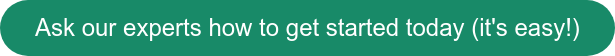QSEHRA plan administrators are a critical step in administering a Qualified Small Employer HRA. While a QSEHRA plan is simple an easy, administering your own QSEHRA isn’t a good idea. For starters, it's time consuming, but also highly complex. Here’s what to look for in QSEHRA plan administrators.
What is a QSEHRA plan administrator?
A QSEHRA plan administrator is the software or platform that allows for tax-free reimbursement of medical expenses and insurance premiums for employees.
As a health reimbursement arrangement, the qualified small employer HRA allows employers (with 50 full-time employees or less) to set aside a fixed amount of money each month that employees can use to purchase individual health insurance or use on medical expenses, tax-free.
This means employers get to offer small business health insurance benefits in a tax-efficient manner without the hassle or headache of administering a traditional group plan and employees can choose the plan they want.
How do I get started with a QSEHRA administrator?
To enjoy all the tax-advantaged benefits of the QSEHRA, all you have to do as a business owner is decide:
- How much to reimburse
- What to reimburse
- Whether to include part-time employees
- Whether or not to implement waiting periods
- When to start
From there, you outsource certain administrative functions to save you time, energy, and in some cases, legal troubles. That's where QSEHRA plan administrators come in.
What should QSEHRA plan administrators do?
Whether you decide to work with Take Command or another HRA administrator, there's a few things that the HRA provider should absolutely do for you. These are negotiable. Remember, there are some serious consequences to not following the rules effectively here.
- Take compliance, notifications, and reporting off your plate.
- QSEHRA Legal Plan Documents
- Employee MEC Verification
- IRS Deadlines
- Form 720 (PCORTF)
- Year-end W-2 Reporting
- HIPAA and Privacy Compliance
- Support your employees with their onboarding, questions, and plan choice.
- Provide helpful educational material to communicate to your employees the benefits of their new HRA and how to get the most out of it
- Support employees while they shop for an individual health insurance plan to use with their QSEHRA
- Robust onboarding process
- Answer questions along the way
- Easy platform to request reimbursements (like simply snapping a picture and uploading on phone)
- Make business owners and admins lives easier.
- Easy and quick online signup process
- A customized admin portal to review and approve HRA documents, view monthly reimbursement reports, add/remove employees, manage subscriptions, update payment information, and see overview information about HRAs.
Are QSEHRA plan administrators necessary?
Many small business owners want to know: Can I administer a QSEHRA myself? Our answer? It’s not a good idea. Here are a few very valid reasons why that isn't a great idea.
- PRIVACY: Given the nature of a QSEHRA and the private health information involved filing reimbursements for qualified medical expenses, privacy is a big issue, even before we get into the whole HIPAA aspect of it.
- PAPERWORK: It's a hassle for employers to keep up with medical receipts and time-consuming to maintain them in a secure way.
- HIPAA COMPLIANCE: Because small business HRAs are designed for companies with less than 50 employees, it doesn’t technically fall within many of the federal laws that affect health plans built for larger corporations. But that doesn't mean you are off the hook when it comes to HIPAA. All health plans, including those reimbursed through a QSEHRA, must observe the HIPAA Privacy Rule, regardless of the company's size. This rule protects patients' personal health information (PHI)such as a bill from a doctor's visit, an MRA scan, lab work results, etc.
Pro-tip: Take Command's platform drafts plan documents with HIPAA compliant language and instant updates, and takes care of QSEHRA administration requirements like reviewing documents that contain protected health information.
84% of our clients surveyed said they spend less than an hour each month administering their HRA.
How much does QSEHRA administration cost?
While vendors vary, ours starts at $15 per employee per month.
Want to learn about our QSEHRA administration software?
To help your employees, we offer a data-driven platform to help them pick the best on- or off-exchange plan based on their preferred doctors, unique needs and prescriptions.
Bonus: we are the only QSEHRA administrator that also offers individual health plans.
Our customized portal allows your employees to enroll in the HRA online, access their HRA documents, submit medical expenses, look up their membership benefits, and upload proof of coverage for compliance checks.
For your business, we do all the heavy lifting:
- We handle all the legal work and make tax season easy and painless
- Employee onboarding
- An easy and quick online signup process
- A customized admin portal for your business allows you to review and approve HRA documents, view monthly reimbursement reports, add/remove employees, manage subscriptions, update payment information, and see overview information about HRAs.
Want more info?
Get in touch! Just chat with us at the bottom of your screen or click the green button below to access our call scheduler. We'd be happy to help.
More exciting reading material on the subject →
- Learn about QSEHRA rules
- Learn about QSEHRA requirements
- Learn about QSEHRA compliance
- Step by step guide to How to Set Up a QSEHRA
- The Ultimate QSEHRA Guide
Let's talk through your HRA questions
A wife to one and mother to four, Keely does all of the things. She’s also dabbled in personal finance blogging and social media management, contributed to MetroFamily magazine, and is passionate about good food, treasure hunting and upcycling. With a B.S. in Psychology from the University of Oklahoma and a knack for a witty punchline, it’s no surprise that Keely’s social posts are as clever as they get. In her (very little) free time, you’ll find Keely with her nose in a book or trying out a local restaurant with her family.